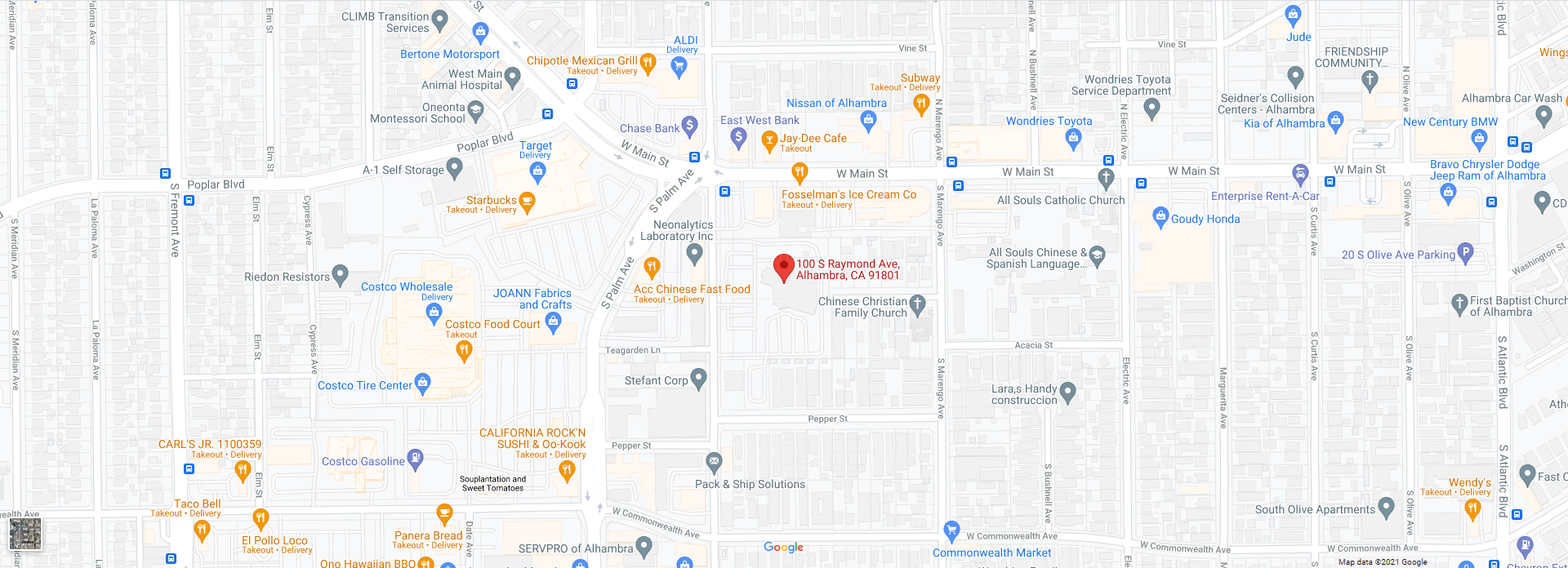IMPORTANT! PLEASE PROVIDE ACCURATE EMAIL TO ADMITTING STAFF UPON REGISTRATION!
After your hospitalization, you will receive an email invitation with a link to register to a patient portal account.
How do I log in to my Patient Portal?
Click on the link that was provided to you in your email and enter your login and password.
LIVE Expanse Patient Portal Login Page
LIVE Expanse Patient Portal WCAG Login Page (for visually impaired users)
If you were a patient at Alhambra Hospital Medical Center and did NOT sign up for the Patient Portal BUT would like access, please do one of the following:
IN PERSON: Come to Alhambra Hospital Medical Center to fill out the Authorization form
MAIL: Download and complete the Authorization for Access to Patient Portal form
Patient Portal Application
Mail the completed form with proof of identification to:
Alhambra Hospital Medical Center
Health Information Management Department
100 S. Raymond Avenue
Alhambra, CA 91801
EMAIL: You may also return form by email to: portal@alhambrahospital.com
IMPORTANT:
1. Please also attach a picture of valid Identification to completed form. We are unable to process your request without Identification.2. Digital signature is NOT ACCEPTED. Please make sure a "handwritten signature" is made on form.
3rd Party API – Access to electronic health information request:
It is now possible to access your health information through approved third-party applications, such as those used on a smartphone or computer. Depending on the chosen application, you may be able to access information such as your medications, allergies or lab results all in one app location.Have an application you would like to use? Please send a request by:
http://www.alhambrahospital.com/docs/3rd_Party_API_Authorization_8.14.2024.pdf
1. Downloading the following application:
Third-party API Authorization Form for Medical Records
2. Email to: portal@alhambrahospital.com
IMPORTANT:
1. Please also attach a picture of valid Identification to completed form. We are unable to process your request without Identification.2. Digital signature is NOT ACCEPTED. Please make sure a "handwritten signature" is made on form.
Please remember that you may also utilize Myhealth to access your health records. Please note that certain information may not be immediately available.
Third Party Application Disclaimer:
Please be advised that our practices do not endorse any specific health information mobile applications (hereinafter referred to as "Third Party Apps"). Our practices did not develop, and do not own, manage, or provide customer support for any of the Third Party Apps listed; and accordingly our practices hereby explicitly disclaim any warranty or guarantee as to the utility or security of such Third Party Portal Apps. Such Third-Party Apps will not include the same features as are available in the Patient Portal itself, and such applications may also charge a user fee. Our practices recommend that patients carefully review the terms and conditions of use of any Third-Party App prior to downloading and utilizing such Third-Party App.
Patient Portal FAQs
How do I log in to my Patient Portal?
- Click on the link that was provided to you in your email and enter your login and password.
- If you were a patient at Alhambra Hospital Medical Center and did NOT sign up for the Patient Portal BUT would like access, please do one of the following:
- In-person: Come to Alhambra Hospital Medical Center to fill out the Authorization form. Mail: Call Medical Records and request an Authorization form. Mail the completed form with copies of requested forms of identification.
- Click here to access an Authorization form to access the portal. Please follow the instructions on the form. Return form with requested forms of identification to: portal@alhambrahospital.com
What is the "MHealth" Patient Portal?
Your "MHealth" Patient Portal is a free online, secure and convenient way to access your health information 24 hours a day, 7 days a week.
What information can I access on the "MHealth" Patient Portal?
- view information about your Alhambra Hospital Medical Center visit
- View medications prescribed during your visit
- View allergies identified during your visit
- View immunizations given during your visit
- View lab and diagnostic procedures results
- Share your hospital information with your physicians
- Be more informed and prepared for planned follow-up care
Why is using my "MHealth" Patient Portal important?
Using your Patient Portal can help you be more actively involved in your health care. It can help you communicate with your physicians and make more informed decisions about your care.
What do I need to set up and access my Patient Portal?
All you need is access to a computer, tablet, laptop, or Smartphone, an Internet connection, and an email account.
Do I have to download anything on my computer?
No downloading or installing necessary! You can access your "MHealth" Patient Portal from any computer, tablet, laptop, or Smartphonet with an Internet connection.
What browsers are recommended for accessing my "MHealth" Patient Portal?
Your Patient Portal is compatible with most web browsers like Safari, Chrome, Internet Explorer, and Firefox.
What devices can I use to access my "MHealth" Patient Portal?
You can access your Patient Portal on any device that has Internet access such as computers, tablets, laptops, and Smartphones.
Is information about my visit immediately available?
Information about your visit is available on your "MHealth" Patient Portal within 36 hours of your discharge from the hospital.
Will I receive emails after each admission to the hospital?
No. Once you receive your initial email inviting you to set up your Patient Portal, you will not be sent an email with a new hospital admission.
After each admission to the hospital, a new summary of care document will post to your Portal, but you will not receive an email notification.
After each admission to the hospital, a new summary of care document will post to your Portal, but you will not receive an email notification.
Is my "MHealth" Patient Portal secure?
Your Patient Portal uses a secure, encrypted connection that meets the highest industry standards. Your personal and medical information in your Patient Portal is confidential.
Only you or those you authorize will be able to view the information in your Patient Portal.
We will not share, sell, or lease your information.
Only you or those you authorize will be able to view the information in your Patient Portal.
We will not share, sell, or lease your information.
What is your privacy policy?
Patients receive a copy of our complete privacy policy with their admission packet. Alhambra Hospital Medical Center is fully compliant with state and federal privacy laws.
Is my entire health history included in my Patient Portal?
No. Clinical information related to your inpatient stay, outpatient visit, or ER visit at Alhambra Hospital Medical Center will be included in your Patient Portal
Can I get my spouse or authorized representative access to my Patient Portal?
Yes! Anyone at least 18 years old can be your authorized representative.
Can my family/friends access the information on my Patient Portal?
Only those who you designate as an authorized representative will have permission to view your Patient Portal.
What should I do if I see a lab result or something else in my record that I have questions about?
Please contact your physician for questions regarding your results and all other health related questions.
Can I email my physician through my Patient Portal?
This feature is currently not available on the Patient Portal.
Can I use regular email to send my record to my physician's office?
Please do not email your records to your provider. Email is not a secure means of transferring your health information.
The best way to provide information to your physician is to sign an Authorization for Release of Health Information Form (available through our Medical Records Department) Contact Medical Records at 626-570-1606, Extension 3212, Monday through Friday, 8 am - 5 pm
The best way to provide information to your physician is to sign an Authorization for Release of Health Information Form (available through our Medical Records Department) Contact Medical Records at 626-570-1606, Extension 3212, Monday through Friday, 8 am - 5 pm
What if I have questions about my medical records?
If you have questions about your medical records, please call our Medical Records Department at 626-570-1606 Ext 3212, M-F, 8am-4pm.
Who should I contact if I have trouble logging in or accessing MHealth Patient Portal?
If you have trouble logging in or accessing your Patient Portal, please call our Patient Information Hotline at 626-457-7888, M-F, 9am-4pm.
What do I do if I forgot my User ID?
You can sign in with the email address you used when you registered for the Patient Portal.
What do I do if I forgot my password?
Click on the "Forgot your user id or password" link on the sign in page. At the prompt, provide your email address or user name. You will then receive an email.
If I have a technical problem, or a non-urgent question that I don't see answered above, how can I get help?
Please contact us for assistance: Patient Information Hotline at 626-457-7888, Monday - Friday, 9 am - 4 pm. You can also email us at portal@alhambrahospital.com for additional questions.
If I have a technical problem, or a non-urgent question that I don't see answered above, how can I get help?
Please contact us for assistance: Patient Information Hotline at 626-457-7888, Monday - Friday, 9 am - 4 pm. You can also email us at portal@alhambrahospital.com for additional questions.